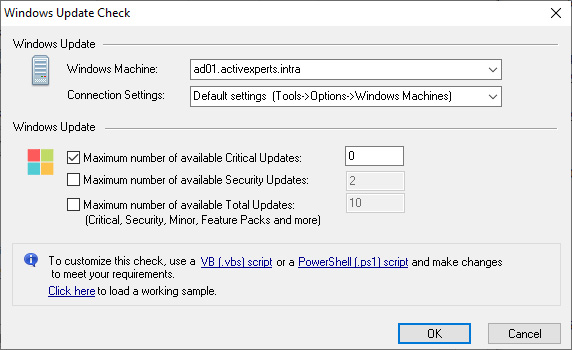Monitor Windows Update on a remote Windows machine | ActiveXperts Network Monitor
ActiveXperts solution to monitor the Windows Update status
The Windows Update check monitors the update status of a Windows computer. It monitors the number outstanding critical updates, security updates, regular updates, feature packs and more. It requires the Windows Update service on the remote machine to be installed. If the service is not running, ActiveXperts will try to start it.
The Windows Update check requires the following parameters:
- Computer - The host name or the IP address of the computer you want to monitor;
- Maximum number of available critical updates - If the actual number of available critical updates exceeds this value, the check will fail; otherwise, it will return success;
- Maximum number of available security updates - If the actual number of available security updates exceeds this value, the check will fail; otherwise, it will return success;
- Maximum number of available total updates - If the actual number of total updates exceeds this value, the check will fail; otherwise, it will return success. All updates will be counted, included critical updates, security updates, minor updates, feature packs and more.