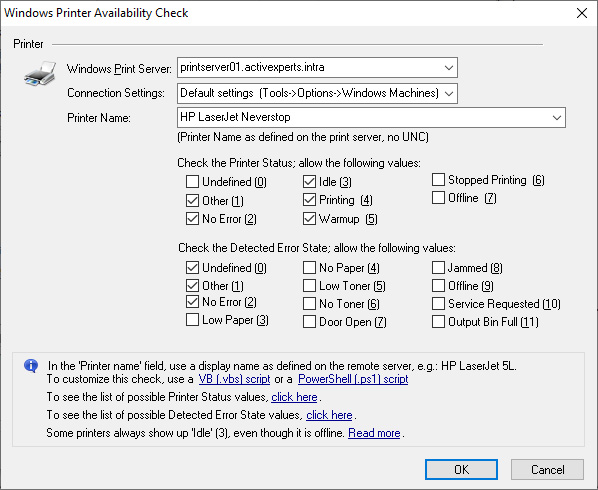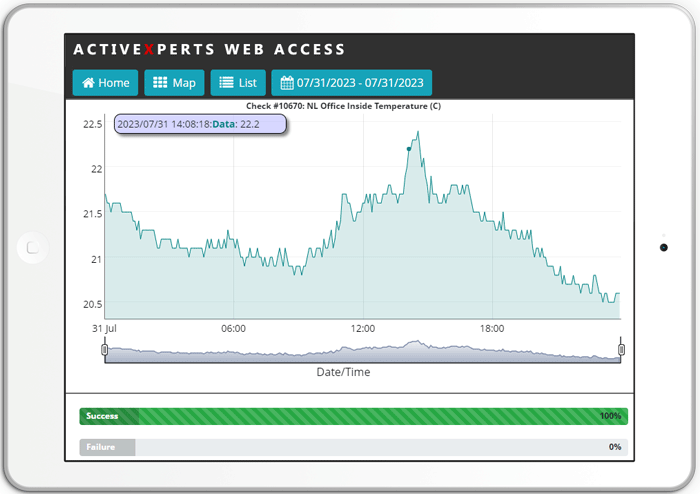Monitor Printer on a remote Windows machine | ActiveXperts Network Monitor
ActiveXperts solution to monitor Printer availability and Printer status
Even the most mechanically sound printer stops working or needs maintenance from time to time: Printers run low on toner, run out of paper, or get jammed - unavoidable situations that prevent users from printing their documents. Unfortunately, when a printer stops working, no notice is sent to users; in addition, users can still send print jobs to the printer. If the problem is not identified and corrected, those jobs will continue to accumulate as long as the printer is unavailable. For these reasons, monitoring the printers in your organization is an important part of print management. With a well-designed monitoring strategy in place, you can receive timely notification whenever a printer stops functioning and take immediate steps to either get the printer back online or transfer print jobs to a different printer. ActiveXperts Network Monitor checks printers for availability by checking its status. Windows knows a wide range of printer status values, like: 'Running', 'In Test', 'Power Off', 'Offline', 'Power Save', and so on. If the Printer Status is not equal to Running or Power Save, then the printer is considered as malfunctioning.
A Printer Availability check requires the following parameters:
- Print server - The name of the server where the print server is installed;
- Printer name - The name of the printer, as it appears in the Windows' control panel. For instance: 'HP LaserJet 2300 Series PS'.
- Credentials - If alternate credentials are required to access the remote server, select an alternate account here.
ActiveXperts Network Monitor uses WMI Class Win32_Printer to retrieve the status of a printer. The Win32_Printer WMI class represents a device connected to a Windows computer system that can reproduce a visual image on paper or other medium. The 'PrinterStatus' property is the most important property. Possible values are: Idle, printing, warmup, stopped printing and offline. The printer script can be changed by any administrator to do more detailed checking on printers.
About WMI
The foundations for Manageability in Windows XP/Windows 2000 and Windows Millennium Edition/Windows 98 are Windows Management Instrumentation (WMI; formerly WBEM) and WMI extensions for Windows Driver Model (WDM). The purpose of WMI is to define a non-proprietary set of environment-independent specifications. These specifications allow management information to be shared between management applications that run in both similar and dissimilar operating system environments. WMI prescribes enterprise management standards and related technologies that work with existing management standards, such as Desktop Management Interface (DMI) and SNMP. WMI complements these other standards by providing a uniform model. This model represents the managed environment through which management data from any source can be accessed in a common way. ActiveXperts Network Monitor provides the ability to build monitor check routines based on WMI.