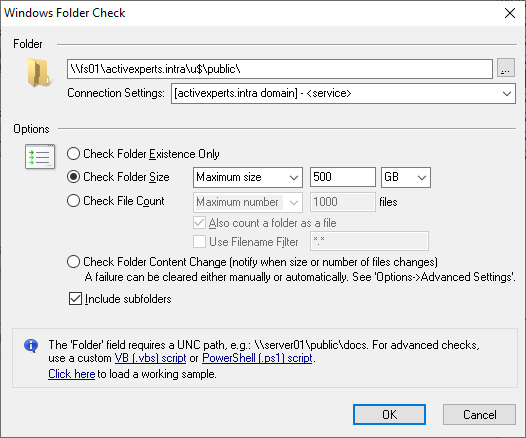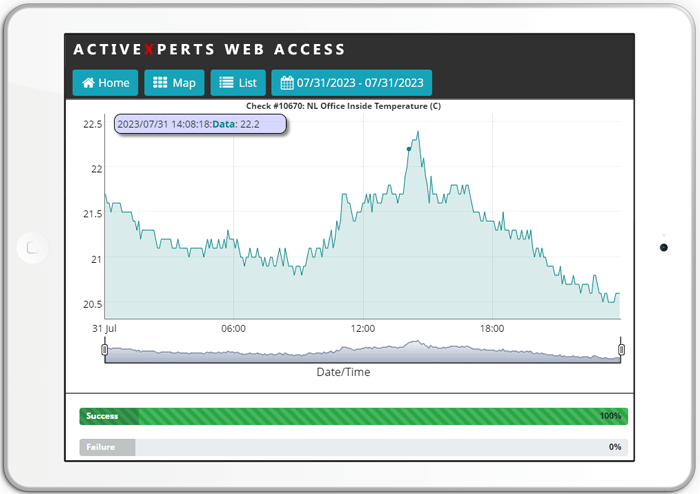Monitor a Folder on a remote Windows machine | ActiveXperts Network Monitor
ActiveXperts solution to monitor Directories and Files
You are running a Windows Server and some of your users insist on copying the contents of their notebook computer to your file server. Other users want to download everything they see on the Web. Unfortunately, you're running out of disk space. Disk space is your server's most expensive subsystem, so it's a good practice to monitor - for instance - user's Home Directories. The ActiveXperts 'Directory check' can be of good help.
An ActiveXperts Network Monitor Directory check requires the following parameters:
- Directory - The directory in UNC ('Universal Naming Convention') format. For instance: \\server01\public\docs;
- Check Directory Existence Only / Check Directory Size / Check File Count / Check Directory Content Change - Select the type of Directory check;
- Minimum/Maximum size - Minimum or maximum size (MB) of the directory (only applicable if 'Check Directory Size' is selected);
- Minimum/Maximum number - Minimum or maximum of files in a directory (only applicable if 'Check File Count' is selected). If you want to count a directory as a file, select 'Also count a directory as a file';
- Include subdirectories - select this option to include subdirectories in any type of directory check;
- Credentials - Select alternate Windows credentials if necessary.