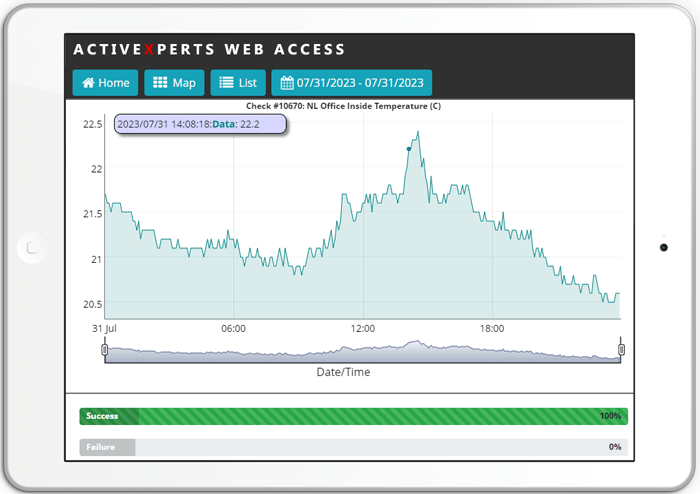Monitor CPU on a remote Windows machine | ActiveXperts Network Monitor
ActiveXperts solution to monitor CPU Usage
ActiveXperts Network Monitor provides the 'CPU Usage' check to monitor processor(s) on Windows platforms. If the CPU load exceeds the limit, a notification is being generated. ActiveXperts Network Monitor uses WMI Class Win32_Processor to retrieve the CPU load.
A CPU Usage check takes the following parameters:
- Computer - The NetBIOS name, DNS name or the IP address of the server you want to monitor;
- All CPU's or This CPU - Select 'All CPU's' or 'This CPU'; on a multi-processor system, you can monitor a specific CPU ('This CPU'). To monitor all processors on a single- or multi-processor system, select 'All CPU's';
- Max. CPU Usage - Maximum allowed CPU usage (%);
- Credentials- If different credentials are required to access the remote server, specify login and password here.