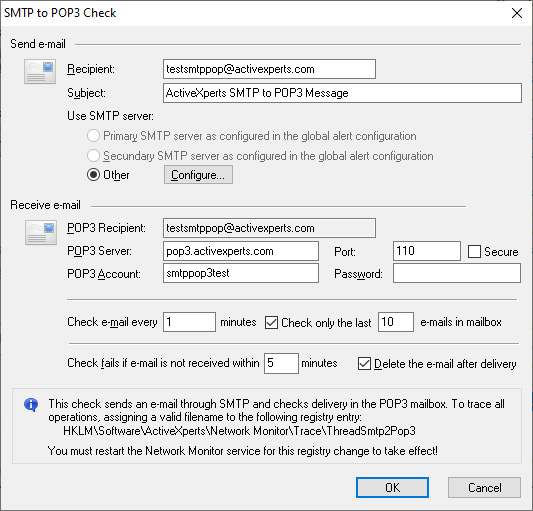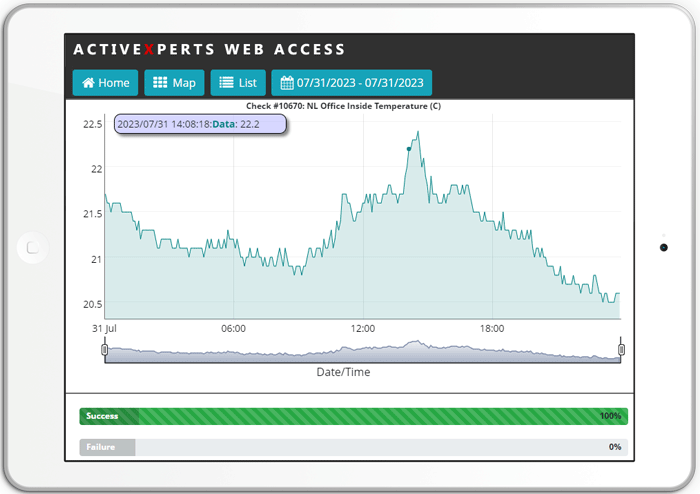Monitor SMTP-to-POP3 | ActiveXperts Network Monitor and Internet Protocols
ActiveXperts solution to monitor SMTP/POP3 mail delivery
This check verifies whether an e-mail service is working properly by sending a test e-mail message through an SMTP server and verifying that it has been delivered to the recipient's mailbox.
An SMTP to POP3 check requires the following parameters:
- E-mail Recipient - E-mail address of the recipient to send the e-mail to;
- Subject - Subject of the e-mail. Note that the ActiveXperts engine will add a unique ID to it, to mark the e-mail as an SMTP to POP3 test mail;
- SMTP Server - select what SMTP server to use: the global primary SMTP server, the global secondary server, or another SMTP server;
- POP3 Server - the hostname or IP address of the POP3 server;
- POP3 Account - the account to authenticate to the POP3 server;
- POP3 Password - the password to authenticate to the POP3 server;
- Check E-mail every - check interval, in minutes;
- Check fails if e-mail is not received within - e-mail delivery time-out value. If the e-mail is not delivered to the POP3 box within the specified time, the check will fail;
- Delete the mail after delivery - Network Monitor can optionally delete the e-mail once is has been delivered.