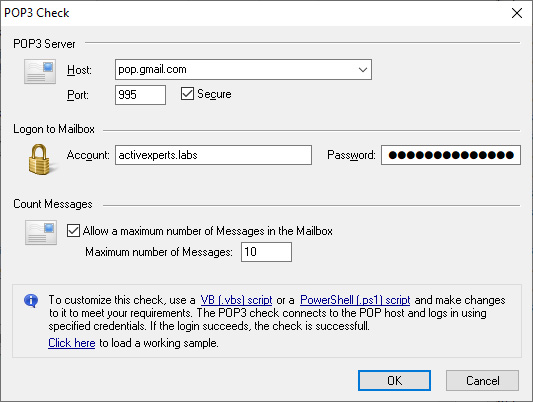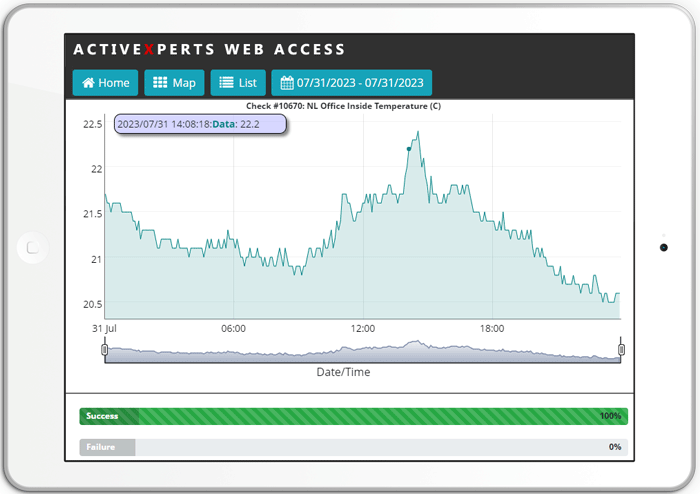Monitor POP3 | ActiveXperts Network Monitor and Internet Protocols
ActiveXperts solution to monitor POP3 servers
ActiveXperts Network Monitor can check POP3 mail servers by establishing a connection on the remote TCP port (usually port 110) and do a handshake. By handshaking, ActiveXperts Network Monitor can verify that the remote server's POP3 protocol is working well.
A Pop3 Mail Server Availability check takes the following parameters:
- Host - Hostname or IP address of the server to be monitored;
- Port - TCP port number of the Pop3 protocol. Default: 110;
- Send command when connected - As soon as connection is established, send a command. By default, no command string will be sent;
- Response must include string - When connected, optionally send a command. Then wait for a response. The default response for POP3 servers is: '+OK POP3';
- Timeout - Number of milliseconds before the check will timeout. Usually, a connection to the server will be established within 1 second. However, some slow/busy server need more time. Recommended value is 7000 milliseconds.